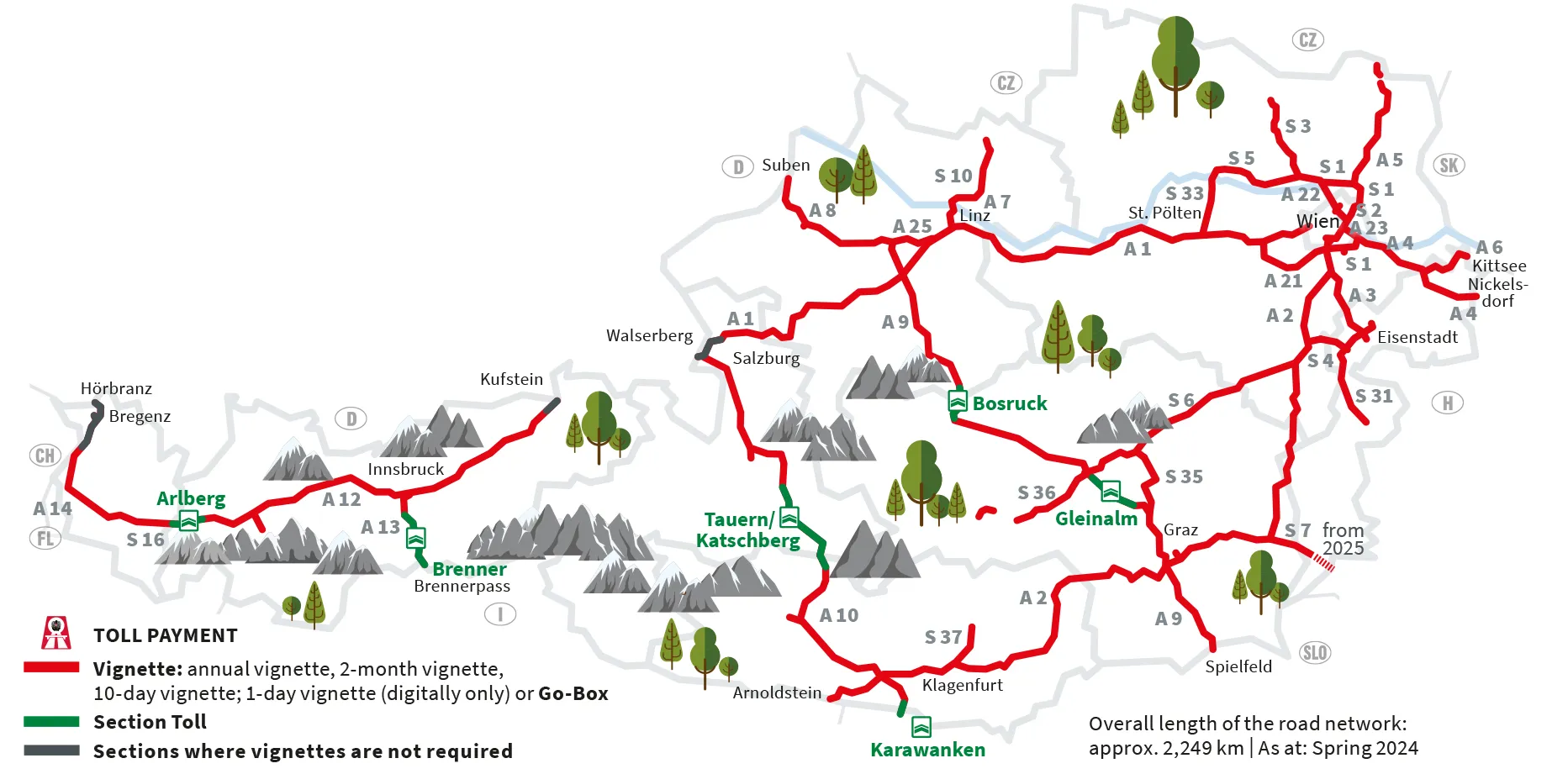Welcome to the ASFINAG Help Centre!
Here you get a quick overview of tolls, road network, construction, and traffic in Austria – clear, understandable, and to the point.Select a topic
All important information at a glance.The most frequently asked questions in the help centre
Fraudulent SMS messages in the name of ASFINAG are currently circulating.
They demand payments and lead to fake websites. The messages often appear urgent. They frequently contain spelling or grammatical errors. Do not click on the links or provide any personal information.
ASFINAG will never ask you to enter data via SMS.
Austria charges tolls on motorways and expressways. The system varies depending on the vehicle weight:
For cars, motorcycles, and light motorhomes (up to 3.5 t): Vignette
What is the vignette?
The vignette is a time-based toll for almost all motorways and expressways. It is available as a sticker vignette or digital vignette.
What variants are available?
- 1-day vignette (digital only)
- 10-day vignette
- 2-month vignette
- Annual vignette (valid for 14 months: from 1 December to 31 January of the following year)
Where to buy?
At the ASFINAG Mautshop, via the ASFINAG App, at petrol stations, ÖAMTC, ARBÖ, and other partners.
Important:
Without a valid vignette, you risk a replacement toll or a fine of up to €3,000.
Section toll for specific routes
- What is the section toll?
For certain tunnels and Alpine crossings (e.g., Brenner, Tauern, Karawanken), an additional section toll is charged.
- Digital section toll:
License plate is registered, barriers open automatically – no need to stop.
Available for purchase at the Mautshop, via the ASFINAG App, or at vending machines.
Valid until use, maximum 1 year.
For trucks, buses, and heavy motorhomes (over 3.5 t): GO toll
- How does the GO toll work?
It is distance-based: charged per kilometer driven. Requirement: GO-Box in the vehicle. - Tariff features:
Number of axles, emission class, CO₂ class (relevant since 2024). - Payment:
Via GO Direkt or other payment providers.
Management and information available in the SelfCare portal.
Control & penalties
- The toll is monitored via control cameras and mobile checks (toll supervision).
- In case of missing or invalid toll: replacement toll or administrative fine.
Practical tips for tourists
- Buy the vignette before entering the toll network.
- Digital products are conveniently available online at https://shop.asfinag.at/.
- Check the validity of your digital products at https://evidenz.asfinag.at/.
- For trucks: enter CO₂ data in time to ensure correct tariffs.
Types of vignette
For both types (toll sticker and Digital vignette), the following variants are available:
- Ten-day vignette
- Two-month vignette
- Annual vignette
Annual vignette:
Valid for 14 months – from 1 December of the previous year to 31 January of the following year, in each case until 23:59.
Two-month vignette:
Valid for two months.
Example: start on 10 January, end on 10 March, 23:59.
Ten-day vignette:
Valid for ten days.
Example: start on 10 January, end on 19 January, 23:59.
One-day vignette: Digital vignette only
- One-day vignette: valid for one calendar day.
Example: 10 January from 00:00 to 23:59.
ATTENTION:
- A vignette that is not affixed or punched (10-day or 2-month) is invalid and can result in penalties of between €300 and €3,000 if no replacement toll is paid.
- If the digital vignette is purchased in the ASFINAG toll shop or via the ASFINAG app, it is only valid from the 18th day after the online purchase (see "Questions about the digital vignette"). This deadline does not apply if you purchase a 1-day or 10-day vignette!
- There is also no difference in the prices.
Digitale section toll refers to the automatic processing of your car at the route toll station. When you buy the ticket/card, your number plate is registered and activated. As soon you you enter a toll lane of your choice with the registered vehicle, the car number plate is identified, the barriers open automatically and you can pass through quickly without having to stop.
The big advantage: The video system works at all open toll lanes, and you can choose any lane you like. A digital section toll ticket can be purchased in minutes from our toll shop or from our free ASFINAG app and from other sales outlets (such as ARBÖ and ÖAMTC).
Important information
- The digital section toll ticket works on all open car toll and credit card lanes.
- When you purchase the digital section toll ticket online it also stays valid until you first use it, but for no longer than one year.
- The specially marked video toll lane can only be used by cars without a trailer. The car must be no wider than two metres (wheelbase).
- GO lanes are reserved for our GO toll customers (lorries and buses of more than 3.5 tons technically permissible maximum laden mass (TPMLM)), and you cannot use them even if you have a digital section toll ticket.
Please ensure before departure that your Digital vignette is valid. The following options are available:
- As a registered customer via your personal customer account or the ASFINAG app.
- Via the validity query at evidenz.asfinag.at – simply enter the number plate.
Important notice: The validity query displays only already active digital toll products. Please refer to the order confirmation you received by email for the exact validity period of your purchased product.
There are different ways to get a GO-Box. These depend on the desired payment method (prepaid or postpaid):
GO point of sale
You can get a GO-Box at a GO point of sale for a processing fee of EUR 5. The possible payment methods are prepaid or postpaid.. For postpaid, you need an approved means of payment (see Appendix 2 of the Tolling Regulations).
Online in the SelfCare portal
You can order a GO-Box online in the SelfCare Portal if you already have an active GO-Box or use GO Direkt. Only the postpaid payment method is possible here (see Appendix 2 of the Tolling Regulations).
By post for GO Direkt customers
GO Direkt customers have the exclusive option of having the GO-Box sent to them within the European Union.
You must provide us with evidence for the following rate-relevant characteristics:
- CO₂ emission class 5, 4, 3, 2
- EURO emission class EURO VI, EEV, EURO V, EURO IV
- Vehicle type bus
Please note:
- The GO point of sale does not check any evidence! At the GO point of sale, you only need to provide the rate-relevant characteristics of your vehicle (according to the registration certificate, etc.).
- You must provide ASFINAG with the evidence within 30 days of disclosing (declaring) or changing a rate-relevant characteristic at a GO point of sale.
- If you provide the evidence to ASFINAG before declaring a rate-relevant characteristic, the rate-relevant characteristics are already stored when the GO-Box is collected.
- Evidence of the rate-relevant characteristics is only deemed to have been successfully provided once you have received our written confirmation.
And another tip: you can use the CO₂ emission class calculator to determine the CO₂ emission class for your vehicle and then upload the evidence to us.
Before the journey, check the vehicle declaration that you receive at the GO point of sale when you purchase the GO-Box to see whether the data stored on the GO-Box is correct, in particular:
- Licence plate number and country of registration
- Basic category (minimum number of axles)
- Rate characteristic requiring evidence (CO₂ emission class, EURO emission class, bus vehicle type)
You can change this data at any GO point of sale and print out the updated vehicle declaration.
You can download the current vehicle declaration at any time in the SelfCare portal or via the following query after identifying yourself by means of your personal account number (PAN) and on-board unit identification number (OBU ID).
The GO-Box must be properly and permanently affixed to the windscreen during the journey so that communication between the on-board unit and the toll gantry is guaranteed. Find out here how to properly install the GO-Box.
Before your journey, also check whether the number of axles is set correctly on the GO-Box.
When passing under a toll gantry, the GO-Box will alert you with an acoustic signal to confirm that the toll has been paid (or not paid) and to indicate any need for action.
To ensure that the toll is debited correctly, familiarise yourself with the functions and acoustic signals of the GO-Box here.
Changing speed limits are preventive measures to avoid traffic jams and to dissolve vehicle clusters.
Variable speed limits are activated automatically during specific traffic situations to prevent congestion and break up vehicle clusters (groups of vehicles driving closely together). For example, our automatic detection system can identify several vehicles driving closely together as an impending traffic jam and trigger a variable speed limit (e.g., 100–80–100 or 80–60–80).
In the actual traffic jam area, the speed is not further restricted; instead, the message "STAU" (traffic jam) is displayed on electronic signs.
Please contact our ASFINAG Service Center by phone at 0800 400 12 400 (free of charge from Austria and Germany) or via the short code *200 (free of charge from Austrian mobile networks).
The competent authorities, in particular the police, are solely responsible for carrying out speed controls as well as sanctioning speed violations. As the road operator, we only perform supporting tasks, such as installing traffic signs or displaying speed information on electronic boards.
If you have received an anonymous penalty notice due to a speed violation, please contact the issuing authority directly.